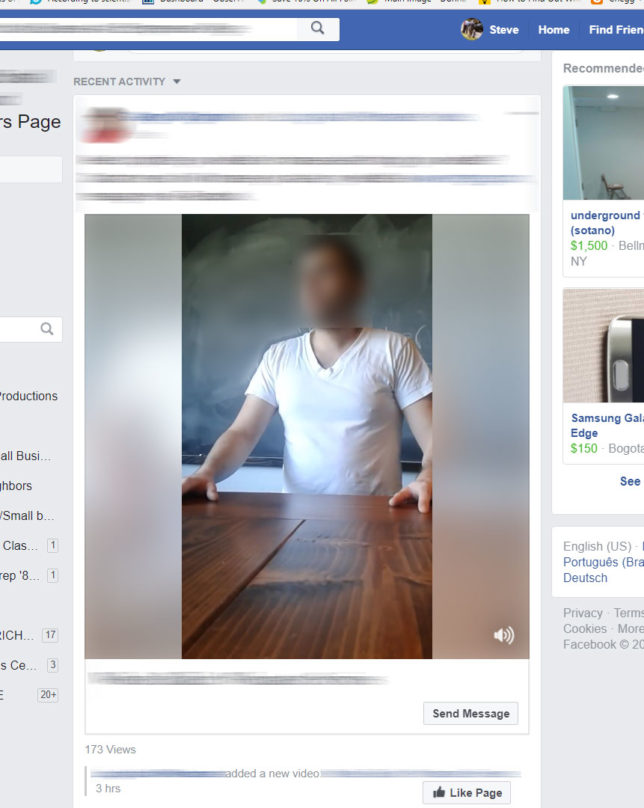I never thought I would revisit a blog post, but after seeing what I saw on a Facebook Ad…call it just being a person of a certain age. . .but it’s really just a standard I have of being professional to make a good impression. This person failed miserably.
Imagine scrolling through Facebook and a cell phone video starts with a man in a V-neck undershirt looking like he broke into a grammar school classroom to tell you (for almost 6 minutes) as his eyes shifted mostly all over and rarely looked at the camera, how he’s a great webmaster and you should hire him! I’m not kidding, look! But I do have the decency to protect his identity and not embarrass him.
Am I that unhip? Is looking like a slob who just rolled out of bed the “look” you need to get hired today? Would you really trust him to be the gatekeeper of your business website? It’s true he may actually dress like that when he works, but he should have some respect for himself and you, the potential client. It sent me back to my blog featuring this video of a furniture store owner who thought wielding a bat and smashing things was funny enough to bring the customers in.
I was curious to see if he was still in business and he was! But, his newer commercials six years later were more professional and didn’t have the over the top wild antics of his earlier one.
Which brings me to the point of revisiting this topic. If you’re serious about connecting to your buyers, gimmicks can only go so far and if you’re going to be on camera, you have to make the best first impression possible. If you’re not going to hire a professional to make a quality video, at least take these steps to make it better than your average DIY presentation.
1. If you have a decent phone camera, you need decent sound quality. Good or bad sound can make or break your presentation.
Here’s two microphones you can attach to your phone:
Rode VideoMic Me Directional Mic for Smart Phones
Rode smartLav+ Lavalier Condenser Microphone for Smartphones
2. A tripod is essential to hold your camera steady and not have your arm jutting out of one side of the frame:
Diamondo Professional Camera Tripod Stand Holder for Smart Phones
Octopus Style Portable and Adjustable Tripod Stand Holder
3. If you’re showing a product with a label or have any printed words in your shot, there’s nothing more confusing to a viewer than to see everything backwards and it amazes me how many people still post videos this way and expect the viewer to deal with it. Finding a decent app to flip the “mirror image” was not easy for Android phones. Most free apps had a slew of complaints about pop up ads, ruining sound in the process or not working at all. The best reviews I could find was for a $3.99 app called Video Toolbox editor. The reviews were mostly favorable. For iPhone, there are plenty of apps that say flip and rotate, but the $1.99 Video Rotate & Flip actually shows and example of flipping a mirror image and not just rotating the orientation of the image and has mostly positive reviews. If you’re streaming on Facebook LIVE, just hit the magic wand, then the tool button and then you will see a “horizontal flip” setting.
4. Rehearse you material! You will look more knowledgeable and trustworthy if you speak smoothly without uhs or ums and convey a command over your subject matter rather than look like a child in a school play struggling to remember their lines.
Making a bad first impression is pretty hard to erase on the internet. Take the time to think through how you want to be perceived. Professional guidance can produce great results, but if you use the four steps I outlined, you’ll be much better off than our webmaster in the undershirt.